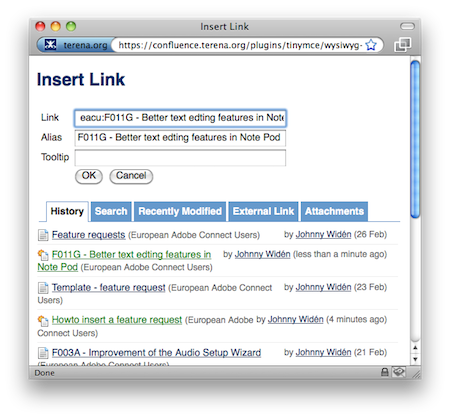UPDATE ......We will be running updates affecting Confluence which will result in periods of downtime. Please see following page:
Update
- Go to the Feature requests page
- Add a new page - it will automatically be a sub-page of Feature request
- Name the page F<xyz><code> - <descriptive name>,
where <xyz> is a sequential number and code is A = Audio, V = Video, M = Managing, G = General,
for example "F003A - Improvement of the Audio Setup Wizard" - Use the Template - Feature report (open it in a separate tab in your browser)
- Put the cursor where you want to insert the link
- Insert a link and choose the previous created page
- The name of the page will automatically be the name of the link