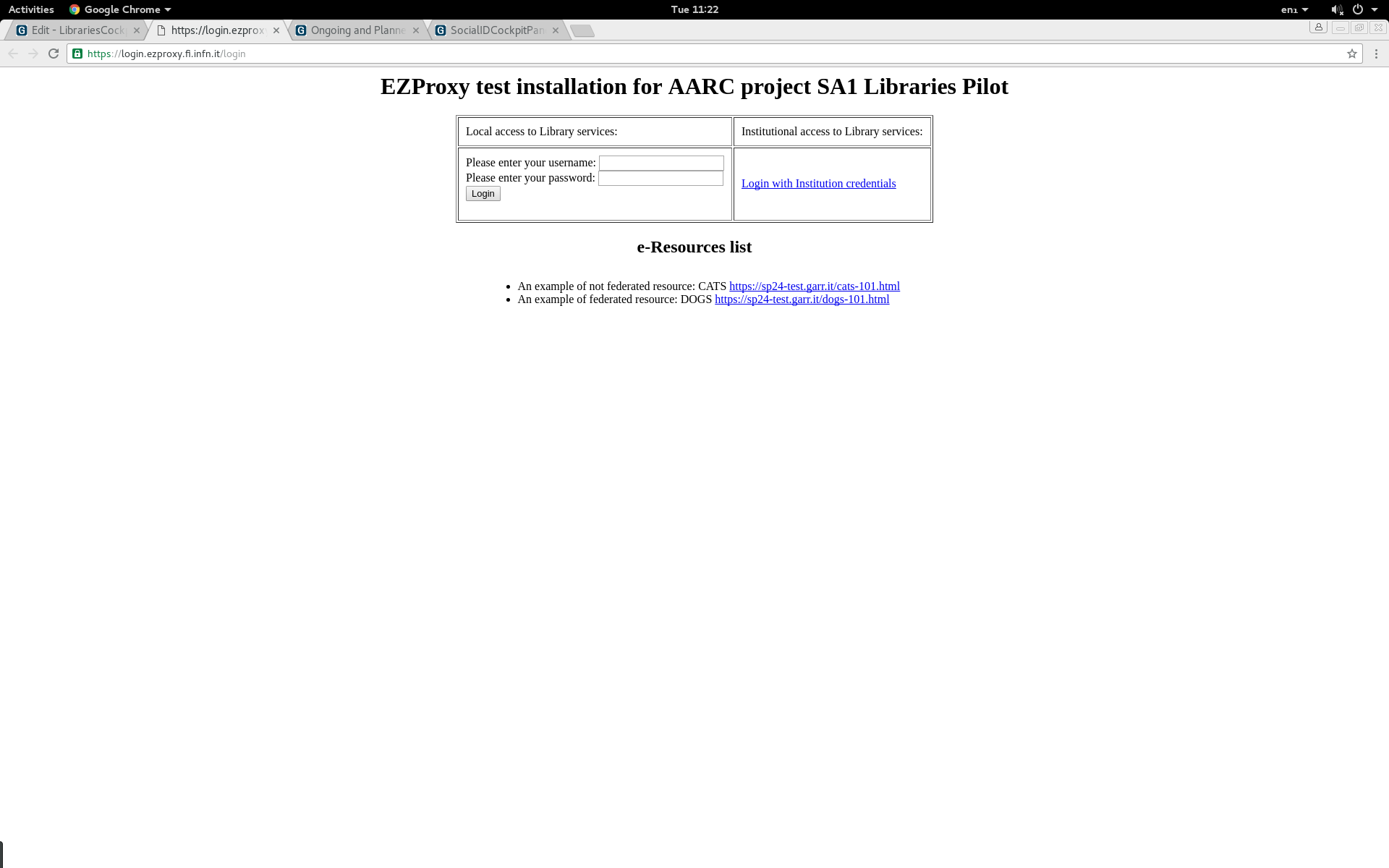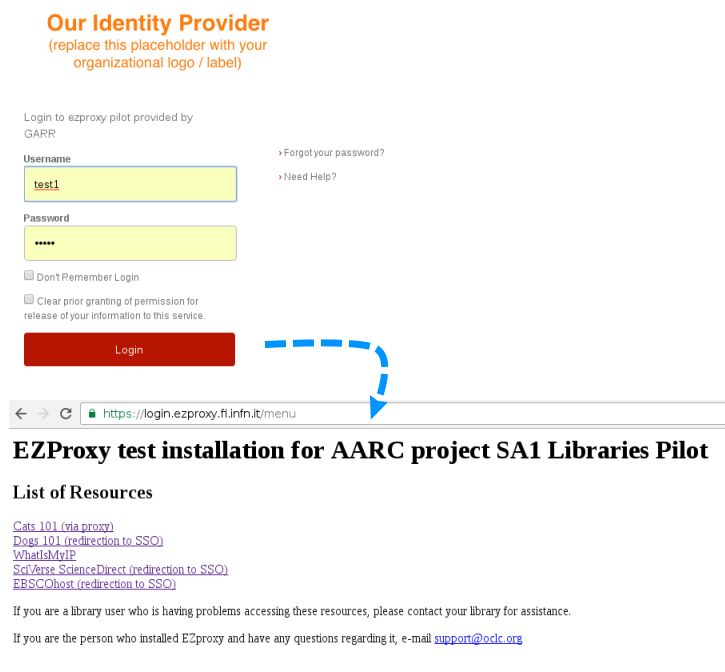...
| 1. | Access EZ proxy demo instance at https://ezproxy.fi.infn.it/ | |
| 2. | Login to EZproxy portal with your federated ID:
| |
| 3. | Choose the Federated Resource Dogs 101 (redirection to SSO) (note the URL http://ezproxy.fi.infn.it/login?url=https://sp24-test.garr.it/dogs-101.html )
| |
| 4. | Choose the Not Federated Resource Cats 101 (via proxy) (note the URL http://ezproxy.fi.infn.it/login?url=https://sp24-test.garr.it/cats-101.html )
|
For non-federated users
Components
| 1. | Access EZ proxy demo instance at https://ezproxy.fi.infn.it/ | |
| 2. | Login to EZproxy portal as a library walk-in guest:
| |
| 3. | Choose the Federated Resource Dogs 101 (redirection to SSO) (note the URL http://ezproxy.fi.infn.it/login?url=https://sp24-test.garr.it/dogs-101.html )
| |
| 4. | Choose the Not Federated Resource Cats 101 (via proxy) (note the URL http://ezproxy.fi.infn.it/login?url=https://sp24-test.garr.it/cats-101.html )
| 5. |
...
Components
Benefits
Demo Video
https://drive.google.com/open?id=0B6nLU4k7ZZvfaUM4OTJtTmlFN28
Transcript https://drive.google.com/open?id=0B6nLU4k7ZZvfcGNybTFXZ0VaRlk
=================================================================================================================
Scenario A FEDERATED USER
a USER, provided with FEDERATED ID,
firstly logs in the institution EZproxy and, if succesfully authenticated, gets 1. a SSO session and 2. a shielded access masked with the IP addreess of the proxy.
When she accesses
-> A.1] a FEDERATED RESOURCE, by means of SAML SSO session, she gets access to the resource with SAML authentication;
-> A.2] a NOT FEDERATED RESOURCE restricted to authorised IPs, by means of REWRITING properties of the proxy she gets access to the resource because she's authorized having the IP address of the proxy.
The USER: you with your federated credential
The EZproxy portal is: https://ezproxy.fi.infn.it/
The federated resource is: DOGS https://sp24-test.garr.it/dogs-101.html (Access protected by SAML SSO authentication)
The not federated resource is: CATS https://sp24-test.garr.it/cats-101.html (Access forbidden, access permitted only through authorised IPs)
...
- after click, note the URL on the address bar of the browser https://sp24-test-garr-it.ezproxy.fi.infn.it/cats-101.html . You are permitted to access thanks to the rewriting rule of the proxy.
Scenario B] NON-FEDERATED USER
in this case the user is not provided with Federated access and is permitted via her IP address.
The USER: you connecting from an authorized IP address (for the simulation please send a email to Barbara Monticini with your IP address)
The EZproxy portal is: https://ezproxy.fi.infn.it/, access through "Institutional login"
The federated resource is: https://sp24-test.garr.it/dogs-101.html
The not federated resource is https://sp24-test.garr.it/cats-101.html (access permitted only through the IP of the proxy)
...
- note the URL on the address bar of the browser:
- if you see ezproxy.fi.infn.it, then your page is rewrited by the proxy
- if you dont see ezproxy.fi.infn.it, this means that you got a SAML SSO session
...
Benefts
- A user use only one unified method of authentication to access both federated and not federated resources
- For each resource the Library logs the access in a unified way. If a Resource is federated, only federated access will be allowed, and IP based auth wont be permitted anymore. If a Resource is not federated, the user gets the access via IP address auth, and the proxy will log the access o that resource in this way.
...