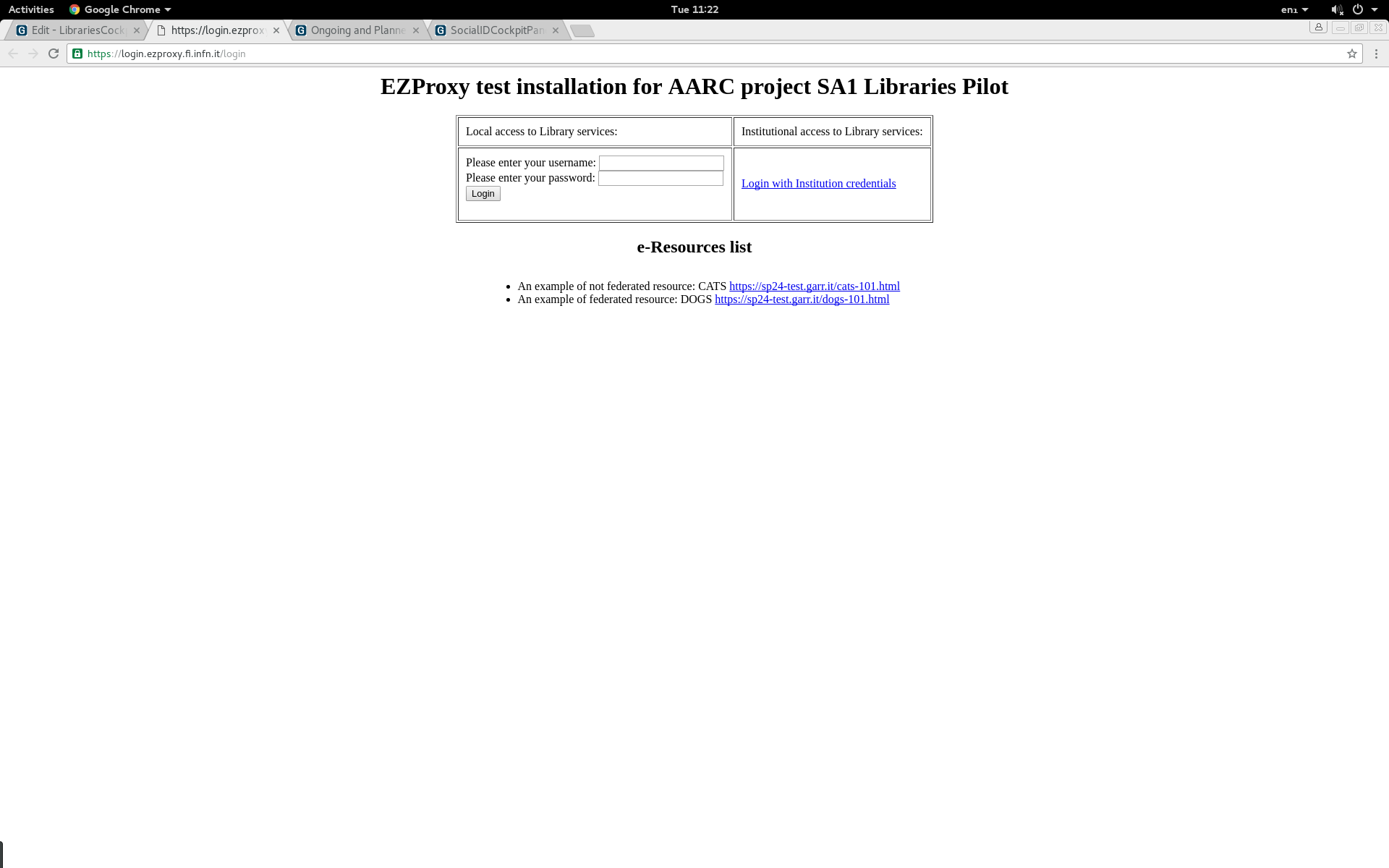| 1. | Access EZ proxy demo instance at https://ezproxy.fi.infn.it/ | 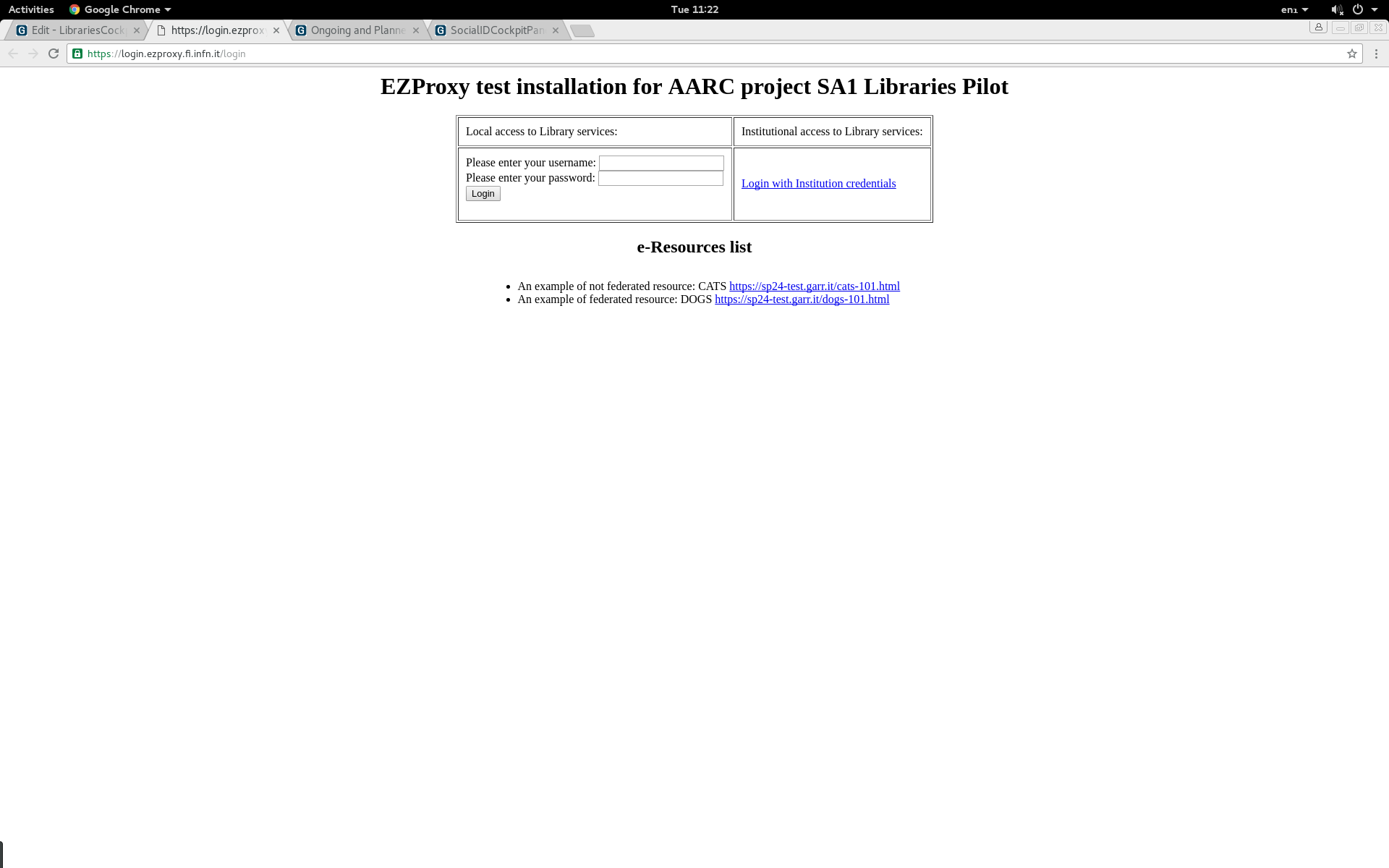 |
| 2. | Login to EZproxy portal as a library walk-in guest: - A single IdP has been set up on Ezproxy for the purpose of this scenario
- login from an IP address already registered on the idp (please write your IP CIDR to monticini@garr.it)
- you won't be asked for username / password and your ESPA attribute value is library-walk-in@garr.it
|  Image Added Image Added |
| 3. | Choose the Federated Resource Dogs 101 (redirection to SSO) (note the URL http://ezproxy.fi.infn.it/login?url=https://sp24-test.garr.it/dogs-101.html ) - after click, note the URL on the address bar of the browser https://sp24-test.garr.it/dogs-101.html .
- Your SAML SSO session is active and the page isn't proxied.
|  Image Added Image Added |
| 4. | Choose the Not Federated Resource Cats 101 (via proxy) (note the URL http://ezproxy.fi.infn.it/login?url=https://sp24-test.garr.it/cats-101.html ) - after click, note the URL on the address bar of the browser https://sp24-test-garr-it.ezproxy.fi.infn.it/cats-101.html .
- You are permitted to access thanks to the rewriting rule of the proxy.
|  Image Added Image Added |
| 5. | | |