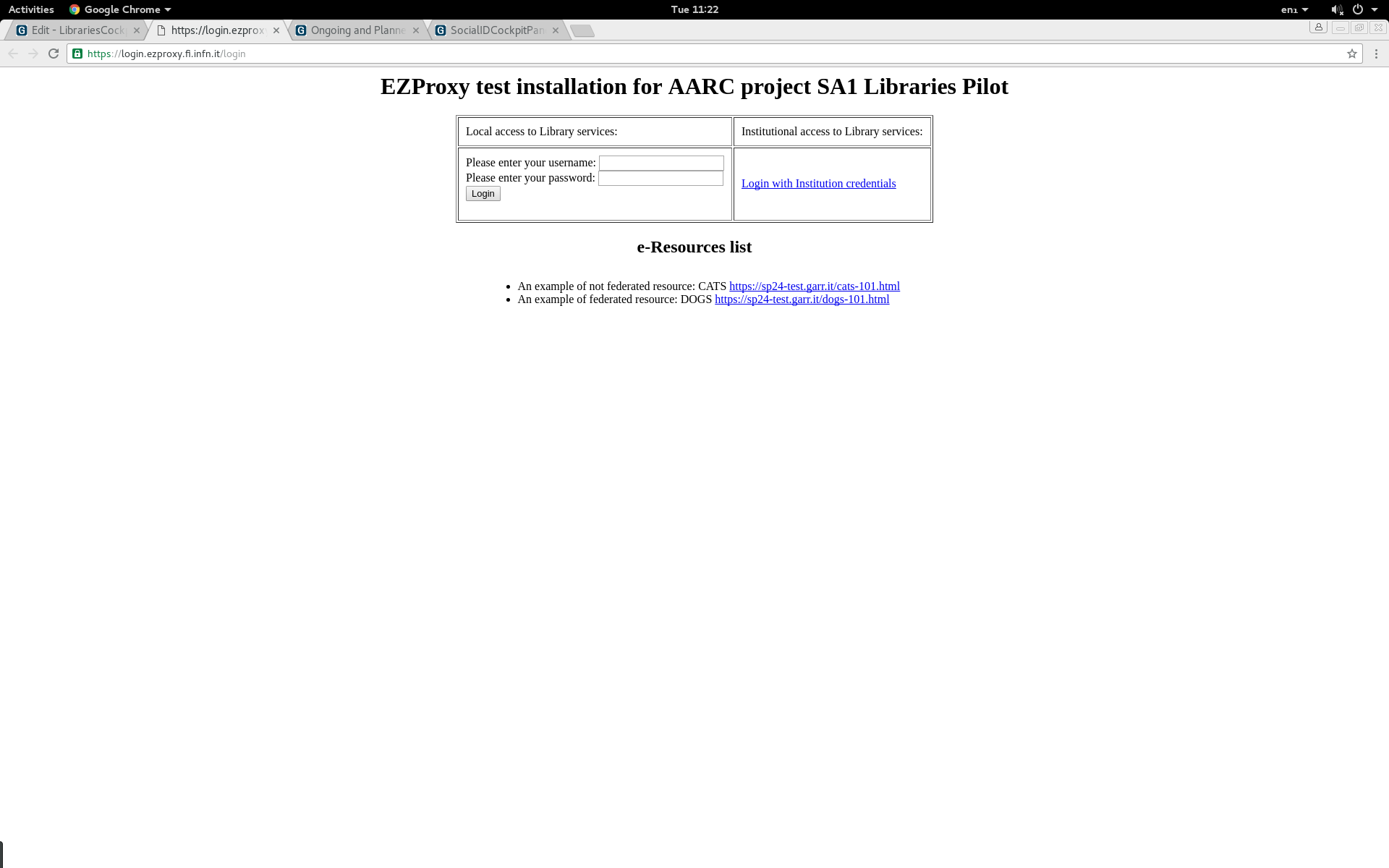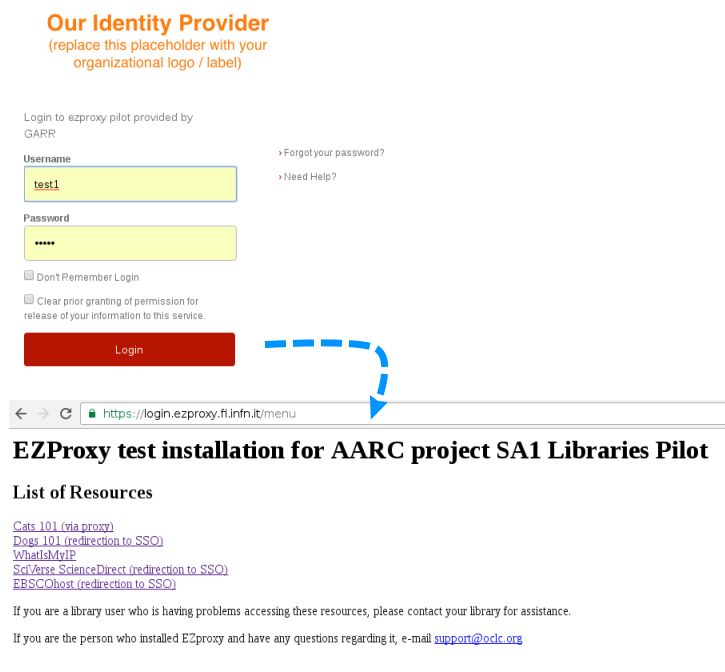| 1. | Access EZ proxy demo instance at https://ezproxy.fi.infn.it/ | 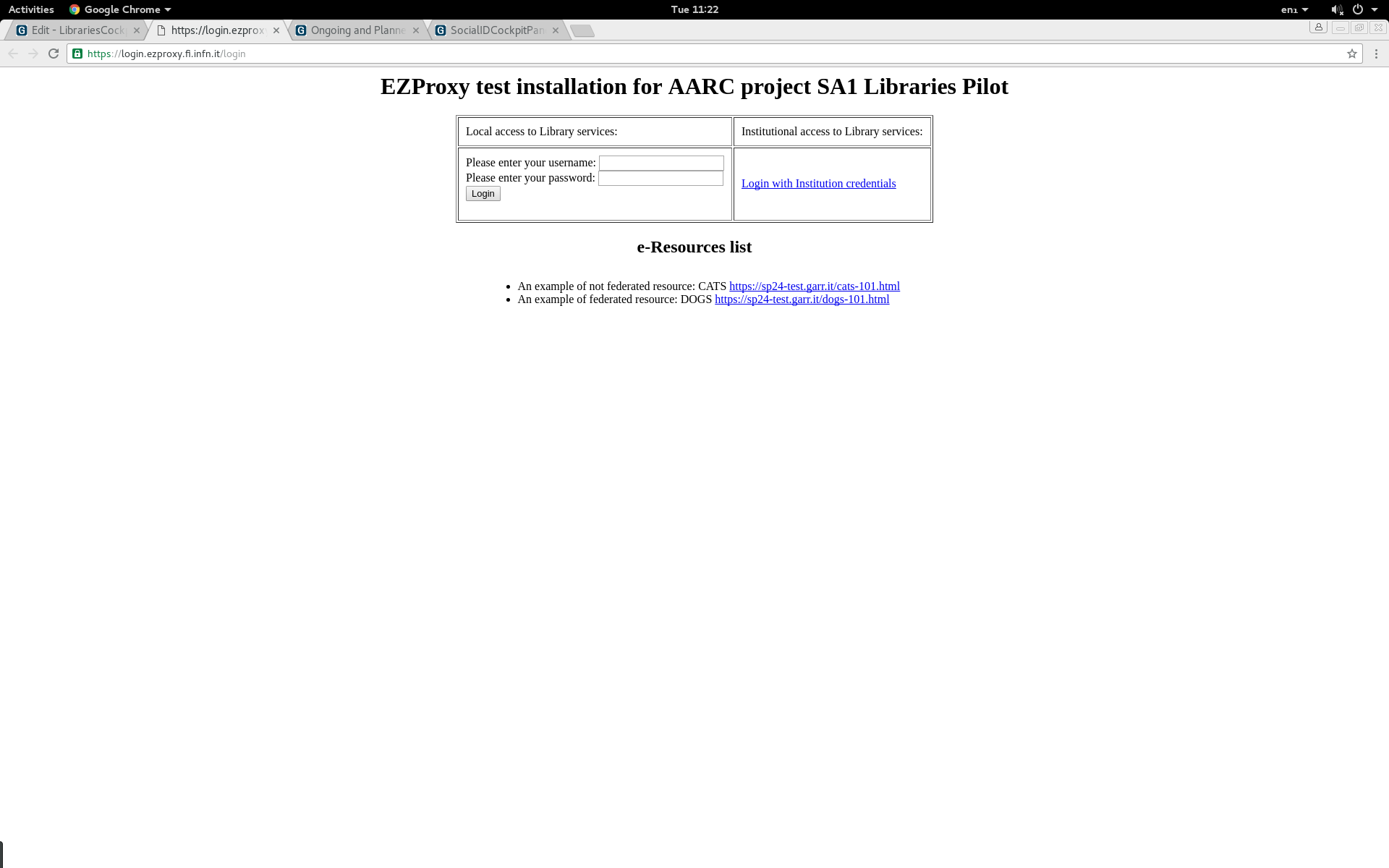 |
| 2. | Login to EZproxy portal with your federated ID: choose your IdP (if not listed, ask to idem-help@garr.it to add your IdP to IDEM test federation for the purpose of this test)- A unique IdP has been set for the purpose of the pilot (username: test1 and same password)
- login with your home organisation credentials
| 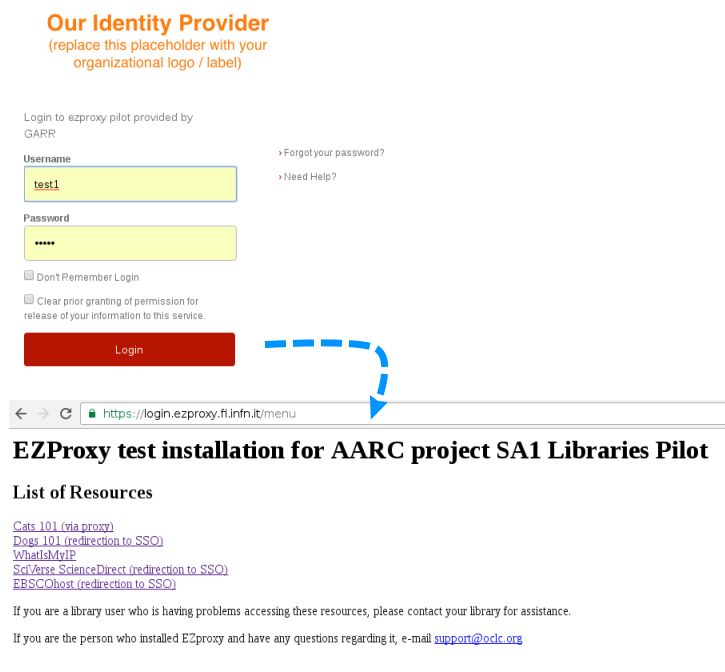 Image Added Image Added |
| 3. | Choose the Federated Resource Dogs 101 (redirection to SSO) (note the URL http://ezproxy.fi.infn.it/login?url=https://sp24-test.garr.it/dogs-101.html ) - after click, note the URL on the address bar of the browser https://sp24-test.garr.it/dogs-101.html .
- Your SAML SSO session is active and the page isn't proxied.
|  Image Removed Image Removed |
| 4. | - Choose the Not Federated Resource Cats 101 (via proxy)
- (note the URL http://ezproxy.fi.infn.it/login?url=https://sp24-test.garr.it/cats-101.html )
- after click, note the URL on the address bar of the browser https://sp24-test-garr-it.ezproxy.fi.infn.it/cats-101.html . You are permitted to access thanks to the rewriting rule of the proxy.
| |
| 5. | | |
| 6. | | |
| 7. | | |
| 8. | | |
| 9. | | |
| 10. | | |
| 11. | | |
| 12. | | |
| 13. | | |
| 14. | | |
| 15. | | |